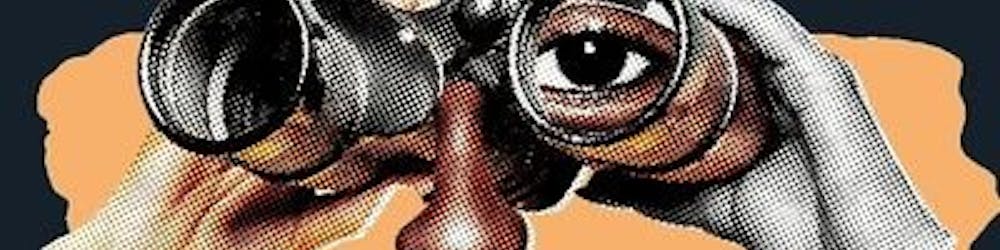Have you ever wondered how to protect your online accounts from hackers and scammers? If you use the same password for multiple accounts, or if your password is easy to guess, you may be putting your personal information at risk. That’s why you need to use 2-factor authentication (2FA) for your online accounts.
2FA is a security method that requires two different ways of proving your identity. It is commonly used to protect online accounts from unauthorized access. 2FA can help prevent hackers from accessing your accounts even if they know your password.
In this article, we will explain what 2FA is, how it works, what are the benefits of using it, and how to set it up for some of the most popular online services.
What is 2FA and how does it work?
2FA is a security method that requires two things: something you know (such as a password) and something you have (such as a phone or an authenticator app). When you log in to a service that supports 2FA, you will be asked to enter your password and a verification code that is sent to your phone or generated by your app. The verification code is usually a short sequence of numbers or letters that changes every few seconds or minutes. You can only use the code once, and it expires if you don’t use it in time.
The idea behind 2FA is that even if someone else finds your password, they won’t be able to access your account without your phone or app. This adds an extra layer of security to your online accounts and protects your personal information.
What are the benefits of using 2FA?
There are many benefits of using 2FA for your online accounts. It can:
Increase the security of your accounts and protect your personal information
Reduce the risk of identity theft, phishing, and other cyberattacks
Prevent unauthorized access to your email, social media, banking, and other online services
Give you more control and peace of mind over your online activities
How to set up 2FA for your online accounts?
To set up 2FA for your online accounts, you need to follow the instructions provided by each service. Different services may use different methods of 2FA, such as SMS, email, phone call, or app. Some of the most popular services that support 2FA are:
Google: You can turn on 2FA for your Google account by visiting this page on your computer or this page on your Android device. You can choose to receive verification codes via text message, phone call, or the Google Authenticator app. You can also use backup codes, security keys, or prompts from your phone as alternative methods.
Microsoft: You can turn on 2FA for your Microsoft account by visiting this page and signing in. You can choose to receive verification codes via text message, email, phone call, or the Microsoft Authenticator app. You can also create app passwords for apps that don’t support 2FA.
Facebook: You can turn on 2FA for your Facebook account by visiting this page and clicking on Security and Login. You can choose to receive verification codes via text message or the Facebook app. You can also use recovery codes, security keys, or third-party authenticator apps as alternative methods.
Twitter: You can turn on 2FA for your Twitter account by visiting this page and clicking on Security. You can choose to receive verification codes via text message or the Twitter app. You can also use backup codes, security keys, or third-party authenticator apps as alternative methods.
Conclusion
Using 2FA is a simple and effective way to enhance your online security and protect your accounts from hackers. By enabling 2FA for your online accounts, you can enjoy a safer and more secure online experience.